WebRtcStreamer 是一个基于 WebRTC 协议的轻量级开源工具,可以在浏览器中直接播放 RTSP 视频流。它利用 WebRTC 的强大功能,提供低延迟的视频流播放体验,非常适合实时监控和其他视频流应用场景。
本文将介绍如何在Vue.js项目中使用 WebRtcStreamer 实现实时视频流播放,并分享相关的代码示例。
注意:只支持H264格式
流媒体方式文章
使用 Vue 和 flv.js 实现流媒体视频播放:完整教程
VUE项目中优雅使用EasyPlayer实时播放摄像头多种格式视频使用版本信息为5.xxxx
安装和配置 WebRtcStreamer 服务端
要使用 WebRtcStreamer,需要先在服务器上部署其服务端。以下是基本的安装步骤:
从 WebRtcStreamer 官方仓库 下载代码。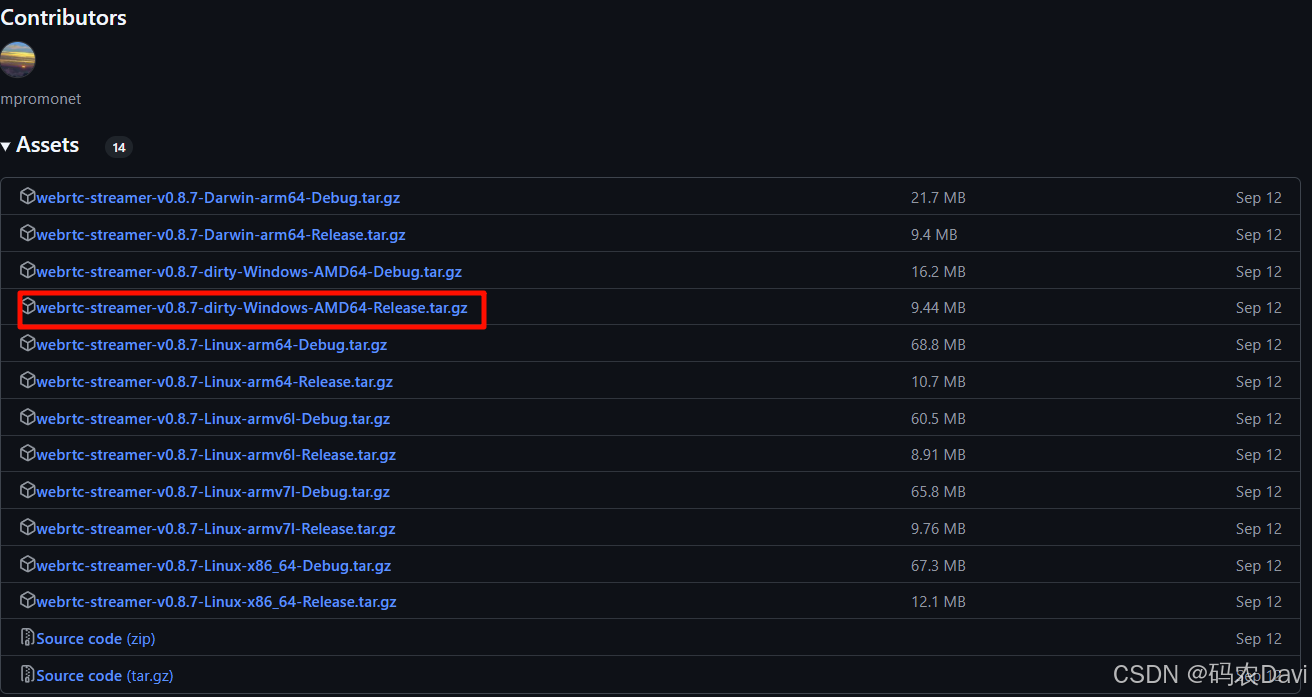
启动命令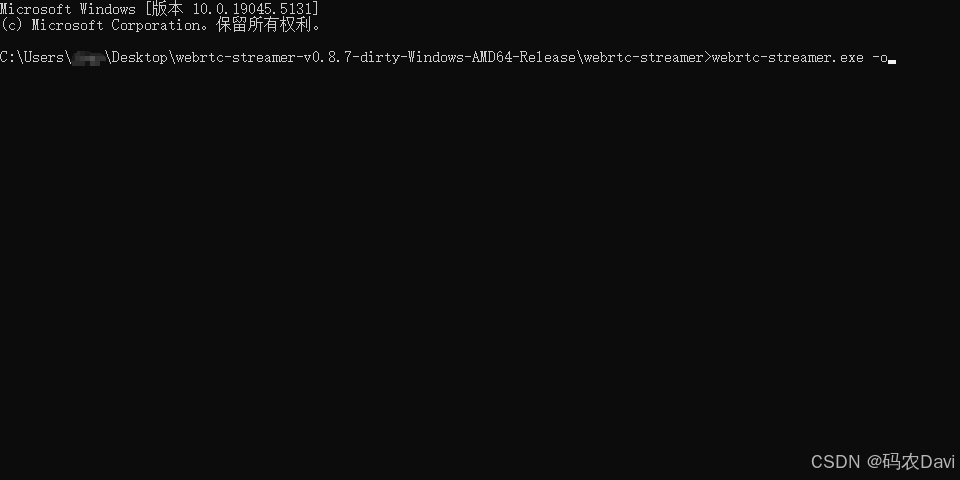
或者双击exe程序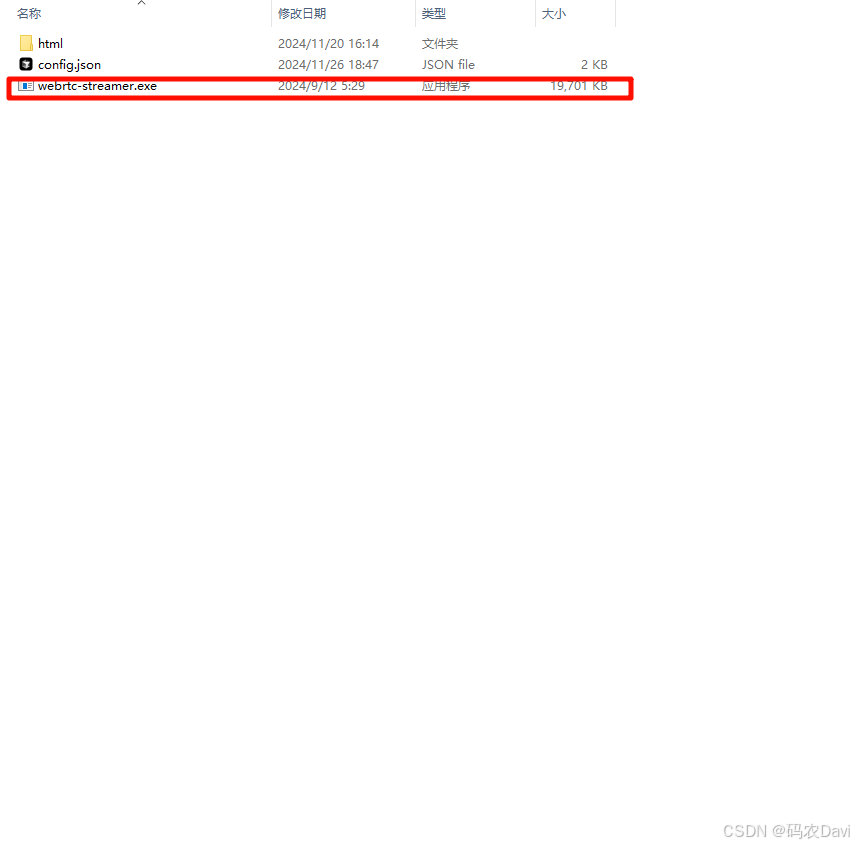
服务启动后,默认会监听 8000 端口,访问 http://<server_ip>:8000 可查看状态。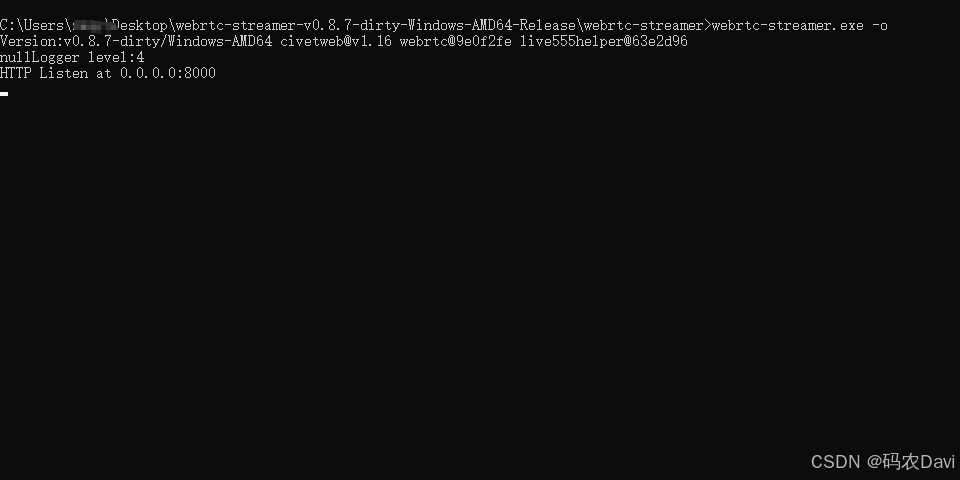
更改默认端口命令:webrtc-streamer.exe -o -H 0.0.0.0:9527
2.集成到vue中webRtcStreamer.js 不需要在html文件中引入webRtcStreamer相关代码
/**
* @constructor
* @param {string} videoElement - dom ID
* @param {string} srvurl - WebRTC 流媒体服务器的 URL(默认为当前页面地址)
*/classWebRtcStreamer{constructor(videoElement, srvurl){if(typeof videoElement ==='string'){this.videoElement = document.getElementById(videoElement);}else{this.videoElement = videoElement;}this.srvurl =
srvurl ||`${location.protocol}//${window.location.hostname}:${window.location.port}`;this.pc =null;// PeerConnection 实例// 媒体约束条件this.mediaConstraints ={offerToReceiveAudio:true,offerToReceiveVideo:true,};this.iceServers =null;// ICE 服务器配置this.earlyCandidates =[];// 提前收集的候选者}/**
* HTTP 错误处理器
* @param {Response} response - HTTP 响应
* @throws {Error} 当响应不成功时抛出错误
*/_handleHttpErrors(response){if(!response.ok){throwError(response.statusText);}return response;}/**
* 连接 WebRTC 视频流到指定的 videoElement
* @param {string} videourl - 视频流 URL
* @param {string} audiourl - 音频流 URL
* @param {string} options - WebRTC 通话的选项
* @param {MediaStream} localstream - 本地流
* @param {string} prefmime - 优先的 MIME 类型
*/connect(videourl, audiourl, options, localstream, prefmime){this.disconnect();if(!this.iceServers){
console.log('获取 ICE 服务器配置...');fetch(`${this.srvurl}/api/getIceServers`).then(this._handleHttpErrors).then((response)=> response.json()).then((response)=>this.onReceiveGetIceServers(response, videourl, audiourl, options, localstream, prefmime),).catch((error)=>this.onError(`获取 ICE 服务器错误: ${error}`));}else{this.onReceiveGetIceServers(this.iceServers,
videourl,
audiourl,
options,
localstream,
prefmime,);}}/**
* 断开 WebRTC 视频流,并清空 videoElement 的视频源
*/disconnect(){if(this.videoElement?.srcObject){this.videoElement.srcObject.getTracks().forEach((track)=>{
track.stop();this.videoElement.srcObject.removeTrack(track);});}if(this.pc){fetch(`${this.srvurl}/api/hangup?peerid=${this.pc.peerid}`).then(this._handleHttpErrors).catch((error)=>this.onError(`hangup ${error}`));try{this.pc.close();}catch(e){
console.log(`Failure close peer connection: ${e}`);}this.pc =null;}}/**
* 获取 ICE 服务器配置的回调
* @param {Object} iceServers - ICE 服务器配置
* @param {string} videourl - 视频流 URL
* @param {string} audiourl - 音频流 URL
* @param {string} options - WebRTC 通话的选项
* @param {MediaStream} stream - 本地流
* @param {string} prefmime - 优先的 MIME 类型
*/onReceiveGetIceServers(iceServers, videourl, audiourl, options, stream, prefmime){this.iceServers = iceServers;this.pcConfig = iceServers ||{iceServers:[]};try{this.createPeerConnection();let callurl =`${this.srvurl}/api/call?peerid=${this.pc.peerid}&url=${encodeURIComponent(
videourl,)}`;if(audiourl){
callurl +=`&audiourl=${encodeURIComponent(audiourl)}`;}if(options){
callurl +=`&options=${encodeURIComponent(options)}`;}if(stream){this.pc.addStream(stream);}this.earlyCandidates.length =0;this.pc
.createOffer(this.mediaConstraints).then((sessionDescription)=>{// console.log(`创建 Offer: ${JSON.stringify(sessionDescription)}`);if(prefmime !==undefined){const[prefkind]= prefmime.split('/');const codecs = RTCRtpReceiver.getCapabilities(prefkind).codecs;const preferredCodecs = codecs.filter((codec)=> codec.mimeType === prefmime);this.pc
.getTransceivers().filter((transceiver)=> transceiver.receiver.track.kind === prefkind).forEach((tcvr)=>{if(tcvr.setCodecPreferences){
tcvr.setCodecPreferences(preferredCodecs);}});}this.pc
.setLocalDescription(sessionDescription).then(()=>{fetch(callurl,{method:'POST',body:JSON.stringify(sessionDescription),}).then(this._handleHttpErrors).then((response)=> response.json()).then((response)=>this.onReceiveCall(response)).catch((error)=>this.onError(`调用错误: ${error}`));}).catch((error)=> console.log(`setLocalDescription error: ${JSON.stringify(error)}`));}).catch((error)=> console.log(`创建 Offer 失败: ${JSON.stringify(error)}`));}catch(e){this.disconnect();alert(`连接错误: ${e}`);}}/**
* 创建 PeerConnection 实例
*/createPeerConnection(){
console.log('创建 PeerConnection...');this.pc =newRTCPeerConnection(this.pcConfig);this.pc.peerid = Math.random();// 生成唯一的 peerid// 监听 ICE 候选者事件this.pc.onicecandidate=(evt)=>this.onIceCandidate(evt);this.pc.onaddstream=(evt)=>this.onAddStream(evt);this.pc.oniceconnectionstatechange=()=>{if(this.videoElement){if(this.pc.iceConnectionState ==='connected'){this.videoElement.style.opacity ='1.0';}elseif(this.pc.iceConnectionState ==='disconnected'){this.videoElement.style.opacity ='0.25';}elseif(['failed','closed'].includes(this.pc.iceConnectionState)){this.videoElement.style.opacity ='0.5';}elseif(this.pc.iceConnectionState ==='new'){this.getIceCandidate();}}};returnthis.pc;}onAddStream(event){
console.log(`Remote track added: ${JSON.stringify(event)}`);this.videoElement.srcObject = event.stream;const promise =this.videoElement.play();if(promise !==undefined){
promise.catch((error)=>{
console.warn(`error: ${error}`);this.videoElement.setAttribute('controls',true);});}}onIceCandidate(event){if(event.candidate){if(this.pc.currentRemoteDescription){this.addIceCandidate(this.pc.peerid, event.candidate);}else{this.earlyCandidates.push(event.candidate);}}else{
console.log('End of candidates.');}}/**
* 添加 ICE 候选者到 PeerConnection
* @param {RTCIceCandidate} candidate - ICE 候选者
*/addIceCandidate(peerid, candidate){fetch(`${this.srvurl}/api/addIceCandidate?peerid=${peerid}`,{method:'POST',body:JSON.stringify(candidate),}).then(this._handleHttpErrors).catch((error)=>this.onError(`addIceCandidate ${error}`));}/**
* 处理 WebRTC 通话的响应
* @param {Object} message - 来自服务器的响应消息
*/onReceiveCall(dataJson){const descr =newRTCSessionDescription(dataJson);this.pc
.setRemoteDescription(descr).then(()=>{while(this.earlyCandidates.length){const candidate =this.earlyCandidates.shift();this.addIceCandidate(this.pc.peerid, candidate);}this.getIceCandidate();}).catch((error)=> console.log(`设置描述文件失败: ${JSON.stringify(error)}`));}getIceCandidate(){fetch(`${this.srvurl}/api/getIceCandidate?peerid=${this.pc.peerid}`).then(this._handleHttpErrors).then((response)=> response.json()).then((response)=>this.onReceiveCandidate(response)).catch((error)=>this.onError(`getIceCandidate ${error}`));}onReceiveCandidate(dataJson){if(dataJson){
dataJson.forEach((candidateData)=>{const candidate =newRTCIceCandidate(candidateData);this.pc
.addIceCandidate(candidate).catch((error)=> console.log(`addIceCandidate error: ${JSON.stringify(error)}`));});}}/**
* 错误处理器
* @param {string} message - 错误信息
*/onError(status){
console.error(`WebRTC 错误: ${status}`);}}exportdefault WebRtcStreamer;
组件中使用
<template><div><videoid="video"controlsmutedautoplay></video><button@click="startStream">开始播放</button><button@click="stopStream">停止播放</button></div></template><script>import WebRtcStreamer from"@/utils/webRtcStreamer";exportdefault{name:"VideoStreamer",data(){return{webRtcServer:null,};},methods:{startStream(){const srvurl ="127.0.0.1:9527"this.webRtcServer =newWebRtcStreamer("video",`${location.protocol}//${srvurl}`);const videoPath ="stream_name";// 替换为你的流地址this.webRtcServer.connect(videoPath);},stopStream(){if(this.webRtcServer){this.webRtcServer.disconnect();// 销毁}},},};</script><style>video{width: 100%;height: 100%;object-fit: fill;}</style>
提示:请勿发布广告垃圾评论,否则封号处理!!